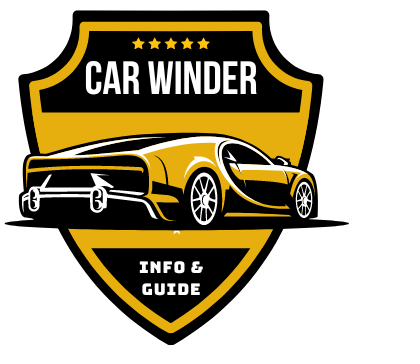Key fobs have seamlessly integrated into our daily lives, offering us the convenience of wireless access to our vehicles. Their smart, compact design paired with advanced technology ensures that our car security remains uncompromised. However, there are moments when you need to reset or erase the memory of these fobs. Maybe it’s for safety reasons, reprogramming needs, or the unfortunate event of it getting lost or stolen.
The process of erasing a key fob memory might seem intricate, but with the right steps, it’s straightforward. Erasing the memory ensures that no unauthorized person can gain access to your vehicle.
Lastly, key fobs operate based on specific codes and frequencies that communicate with the vehicle. Erasing its memory essentially means wiping these codes to render the fob useless or to reprogram it anew.
Why Erase Key Fob Memory?
Safety Concerns
Key fobs, if fallen into the wrong hands, can compromise your vehicle’s security. Regularly resetting them can be a preventive measure against potential unauthorized access.
Reprogramming Needs
Over time, fobs may malfunction or need updating. Resetting can help in smooth reprogramming and alignment with the vehicle’s system.
Lost or Stolen Key Fobs
In events where your fob gets lost or stolen, erasing its memory from the system is paramount. This ensures the misplaced fob cannot access the vehicle.
Basics of Key Fob Technology
Key fob technology, initially a luxury, has now become a common feature in many modern cars, thanks to the unparalleled convenience it offers. While their primary function is to remotely control several car features, understanding their underlying technology can be beneficial, especially when considering maintenance or troubleshooting.
Definition and Purpose
At its core, a key fob is essentially a remote control for your car. The term ‘fob’ originally referred to a decorative item that hung on a key ring. But over time, as technology evolved, it took on a new meaning — a wireless electronic device used to open and lock vehicles.
- Remote Entry System: This is the primary function of most key fobs. They can lock or unlock doors and even pop the trunk open at the press of a button.
- Security Integration: Many key fobs are integrated with the car’s anti-theft system. When you lock the car using the fob, it also activates the car’s security system.
- Convenience Features: Some advanced fobs can also start the car remotely, crucial during winter months to warm it up, or even roll down windows.
Typical Components and How They Work
- Transmitter: This component sends signals to a receiver located in the vehicle. It uses radio waves, typically at a frequency of 315 MHz in most countries.
- Buttons: Usually, a key fob will have buttons corresponding to its various functions – lock, unlock, panic, trunk open, etc. When pressed, they prompt the transmitter to send a specific coded signal to the car.
- Battery: Key fobs are battery-operated. Over time, this battery can wear out, leading to decreased functionality or range.
- Microchip: This is where the ‘smart’ in smart key comes from. The microchip generates a unique code which the car recognizes. Without this secure code, even if someone tried to mimic the frequency, the car wouldn’t unlock, making key fobs a secure option.
Communication with the Car
The way a key fob communicates with a car is based on a challenge-response mechanism. When you press a button, the fob sends a unique code and a function command (like ‘unlock’). If the car recognizes the code, it carries out the function.
Before You Begin
Before diving into the process of erasing key fob memory, there are a few considerations and preparatory steps to ensure smooth execution.
Necessary Tools and Materials
- Vehicle’s Owner Manual: This is your primary reference point. Each car has specific procedures, and the manual provides accurate steps tailored to the model.
- Replacement Battery: If your key fob is acting up, it might just be a battery issue. It’s good practice to have one on hand.
- A Thin Object or Pin: Some key fobs have a reset button that requires something thin and pointy to access.
Safety Precautions
- Work in a Well-Lit Area: Good visibility can prevent any mishaps or errors.
- Ensure the Vehicle is Turned Off: This is especially important when entering programming mode or disconnecting the battery.
- Avoid Water and Moisture: Electronic devices, including key fobs, can be damaged when exposed to moisture.
9-Step Process to Erase Memory
Ensuring security and optimal functionality sometimes requires you to erase or reset your key fob memory. While the specific steps can vary slightly based on the car’s make and model, the following is a generalized guide to walk you through the process.
1. Prepare the Vehicle
- Parking: Opt for a quiet location without much radio interference.
- Consult the Manual: Some cars might have specific pre-requisites or warnings about battery disconnection.
2. Enter Vehicle’s Programming Mode
Different vehicles have distinct methods to initiate this mode, often involving a combination of ignition turns and button presses.
- Turn Ignition: Usually, this involves turning the ignition on and off a certain number of times within a specific timeframe.
- Visual/Audio Confirmation: Many vehicles will flash their headlights or produce a chime to confirm that programming mode is active.
3. Press Key Fob Buttons
Every key fob has a unique frequency and code, and pressing the buttons in a certain sequence helps in the reset process.
- Button Combination: Consult the owner’s manual for the exact sequence. Some might require you to hold down two buttons simultaneously.
- Duration: Holding down buttons for a certain length of time is crucial for the process.
4. Clear All Codes
- Wait for Confirmation: After pressing the key fob buttons, wait for a light or sound from the car, indicating successful erasure.
- Recheck: Press the fob buttons again to ensure they’re unresponsive, confirming that all codes have been cleared.
5. Confirm Erasure
A successful reset means the key fob and car are no longer in sync. Testing helps validate this.
- Functionality Test: Attempt to lock and unlock using the fob. There should be no response from the car.
- Manual Check: Use the physical key to access the car and ensure all electronic controls from the fob are non-functional.
6. Exit Programming Mode
It’s vital to safely exit the programming mode to ensure no accidental reprogramming.
- Turn Off the Vehicle: This usually exits the mode. Again, wait for a confirmation light or sound.
- Manual Override: Some vehicles might require manual steps, such as holding down certain buttons, to exit.
7. Reconnect Battery (If Disconnected)
If you had to disconnect the car battery as part of the reset process, now’s the time to reconnect.
- Safety First: Wear gloves, if available, and ensure the car is off.
- Polarity Check: Always connect the positive terminal first, followed by the negative.
8. Test New Key Fob
Post-reset, if you’re pairing a new fob, ensure it’s in sync with the car.
- Programming: New fobs require programming, a process similar to the reset but to sync rather than erase.
- Test All Functions: Beyond just locking and unlocking, test other fob functions like trunk release or panic button.
9. Store Old Key Fobs Safely
- Use a secure storage option
- Avoid exposing to extreme conditions
Potential Issues and Troubleshooting
Key Fob Not Erasing
- Check the battery life
- Ensure correct button combinations
Vehicle Not Entering Programming Mode
- Review the manual for specific steps
- Confirm if the vehicle supports self-programming
Reconnecting Battery Complications
- Ensure correct polarity when connecting
- Seek professional help if unsure
Frequently Asked Questions
How often should I reset my key fob?
There’s no strict frequency, but it’s advisable to reset if you feel your car security might be compromised or if the fob is malfunctioning.
Do all cars support self-programming?
No, some modern vehicles might require professional tools and expertise for programming and resetting.
Can a malfunctioning key fob drain my car battery?
It’s unlikely. However, a malfunctioning fob can continuously send signals, which might affect its battery.
Conclusion
The essence of key fob technology lies in ensuring vehicle security. Ensuring that its memory is reset or erased at necessary intervals or situations only bolsters that security. With a comprehensive understanding of the process, vehicle owners can independently handle such tasks.
The key, however, lies in meticulous adherence to the steps and a thorough understanding of the vehicle’s and fob’s specifics. While technology offers convenience, staying informed and proactive ensures that it serves its primary purpose: security.
Thus, while the journey of erasing a key fob memory might seem intricate, with the right knowledge and steps, it becomes an achievable task, contributing majorly to vehicle security and peace of mind.