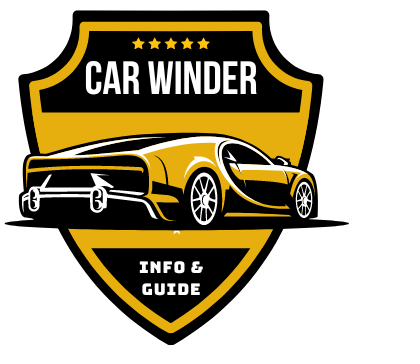OnStar, an integrated system found in many vehicles, offers an array of services from navigation to emergency services. However, like many tech tools, there may come a time when a reset is required for optimal functionality. The necessity of resetting the OnStar module might arise due to numerous reasons, including software glitches or interrupted services. Fortunately, the process of resetting the OnStar module is straightforward and can be accomplished in just a few easy steps, ensuring that this essential feature continues to operate smoothly for drivers.
What is OnStar?
OnStar, initially launched in the late 1990s, was designed to provide drivers with real-time assistance, including directions, emergency services, and vehicular diagnostics. Over the decades, it has seen remarkable technological advancements, adapting and evolving to cater to modern-day driver needs.
Brief History and Purpose of OnStar
The primary aim of OnStar was to offer safety and security services for drivers. It provided immediate response during accidents, theft recovery assistance, and hands-free calling features. Its initial design served as a revolutionary blend of human interaction and technology, making driving safer and more convenient.
Evolution Over Time
With the rise of smartphone technology and changing user preferences, OnStar expanded its range of services. It now integrates with mobile applications, offers Wi-Fi hotspot capabilities, and provides a more enhanced user interface, retaining its place as a vital component in many vehicles.
Why Reset OnStar?
The OnStar system, integral to many vehicles, primarily functions as a bridge between drivers and a host of critical services, from navigation assistance to emergency response. Yet, just as with any technological system, there may arise instances when the OnStar module may not function at its peak, potentially due to minor glitches, prolonged use, or software updates. Resetting OnStar can often address these issues, ensuring drivers maintain access to vital functionalities without interruption.
Common Issues Faced By Users
- Connectivity Loss: One of the most frequent complaints is a sudden or repeated loss of connectivity. This can mean the system might not respond, or drivers could face interruptions during active service use. For instance, if you’re relying on OnStar for navigation, a sudden drop in connectivity can leave you directionless.
- Feature Malfunctions: Every so often, specific features may not operate as intended. A user might find that the hands-free calling option isn’t initiating or that the navigation system isn’t updating routes in real-time. Such malfunctions, while sporadic, can affect the overall utility of the system.
- System Lags: Over time, users might notice that the OnStar system responds slower than usual. This lag can be due to background updates, system overloads, or minor glitches that can often be rectified with a reset.
- Software Update Failures: OnStar, like any tech service, undergoes periodic software updates. Sometimes, these updates might not install correctly, leading to system glitches. A reset can often help restart and complete these updates.
Impact on Vehicle Functionality
When OnStar doesn’t function optimally, it doesn’t just affect the system itself but can also influence other interlinked vehicle functionalities:
- Safety Concerns: OnStar provides critical services like automatic crash response. If the system is lagging or unresponsive, it could delay emergency services, posing significant safety risks.
- Vehicle Diagnostics: OnStar regularly checks the health of your vehicle and can notify you of issues like low tire pressure. Malfunctions might mean you’re unaware of crucial vehicle health indicators.
- Remote Access Issues: Many users rely on OnStar for remote functionalities, like starting their vehicle from a distance, especially during harsh weather. A non-responsive system can hinder these conveniences.
Benefits of Periodic Reset
While you shouldn’t need to reset OnStar regularly, doing so when faced with issues offers several advantages:
- Enhanced Performance: Regular resets can ensure that the system operates smoothly, offering faster responses and reduced lag times.
- Prevention of Major Malfunctions: Addressing minor glitches early can prevent them from escalating into significant problems that might require professional intervention.
- Up-to-date Features: Ensuring that OnStar operates optimally guarantees you have access to all its latest features, especially after software updates.
- Prolonged System Life: Just as rebooting a computer can prolong its lifespan, resetting OnStar can help maintain its longevity and consistent performance.
5 Easy Steps to Reset
Resetting the OnStar system isn’t just about resolving issues; it’s also about ensuring you have consistent access to its array of functionalities. The reset process, while simple, should be undertaken with care:
- Locate the OnStar Module: Depending on the vehicle model, the module could be tucked beneath the dashboard, inside the glove compartment, or even in the trunk. Familiarizing yourself with its location in advance can make the reset process smoother.
- Turn Off the Vehicle: Always prioritize safety. Make sure you’re in a secure location, away from busy roads. Switch off the engine and ensure the car is in a stationary position before beginning the reset.
- Press and Hold the OnStar Button: This button is usually on the rearview mirror or the dashboard, characterized by the OnStar logo. Holding it down initiates the reset process. The duration might vary, but around 15 seconds is standard.
- Wait for the OnStar Light: This light acts as an indicator of the reset process. Initially, it turns red, signaling the reset’s onset, and then transitions to green upon completion. It’s crucial not to interrupt the process during this phase.
- Restart the Vehicle: After ensuring the OnStar system has reset, it’s essential to restart your vehicle. This action ensures that all vehicle systems, including OnStar, reboot and synchronize effectively.
Post-Reset Checkpoints
Once you’ve reset the OnStar system, it’s not just about continuing your journey. It’s prudent to check if the reset has been effective and if the system is now functioning optimally.
Test OnStar Functionality
To validate the reset:
- Make a Hands-Free Call: This checks the system’s connectivity and microphone functionality.
- Activate Navigation: Ensure the navigation system responds promptly and offers accurate route suggestions.
- Request a Diagnostic Report: This will confirm if the system can correctly assess and report on vehicle health.
Monitor for Recurring Issues
Post-reset vigilance is essential:
- Connectivity: Ensure the system maintains a consistent connection, especially during extended drives.
- System Speed: Note if there’s a marked improvement in response times and if the system remains agile during various operations.
- Feature Usability: Regularly use different OnStar features to ensure they all operate as intended. If a specific functionality repeatedly malfunctions, it might be time to seek professional assistance or contact OnStar support.
Tips for a Smooth Reset
- Always consult the vehicle manual for specifics related to your car model.
- Ensure a calm environment, free from interruptions.
- Don’t rush; give the system ample time to reset fully.
Frequently Asked Questions
Why is my OnStar light red?
A red light typically signals a problem with the system, such as a connection issue or malfunction. A reset often resolves this, but if it persists, contact OnStar support.
Can I reset OnStar while driving?
It’s recommended to perform the reset while the vehicle is stationary to ensure safety and a successful reset process.
How often should I reset the OnStar system?
Only reset the system when you encounter issues. Routine resets aren’t typically required unless suggested by an OnStar representative.
Conclusion
OnStar has transformed the driving experience by offering real-time assistance and numerous other features. While hiccups in the system can occur, resetting the OnStar module is a simple solution that most drivers can undertake independently. With these steps in hand, ensuring the smooth operation of your OnStar system is just minutes away. So, take charge, stay informed, and enjoy the journey ahead with OnStar by your side.